Phillip Nova
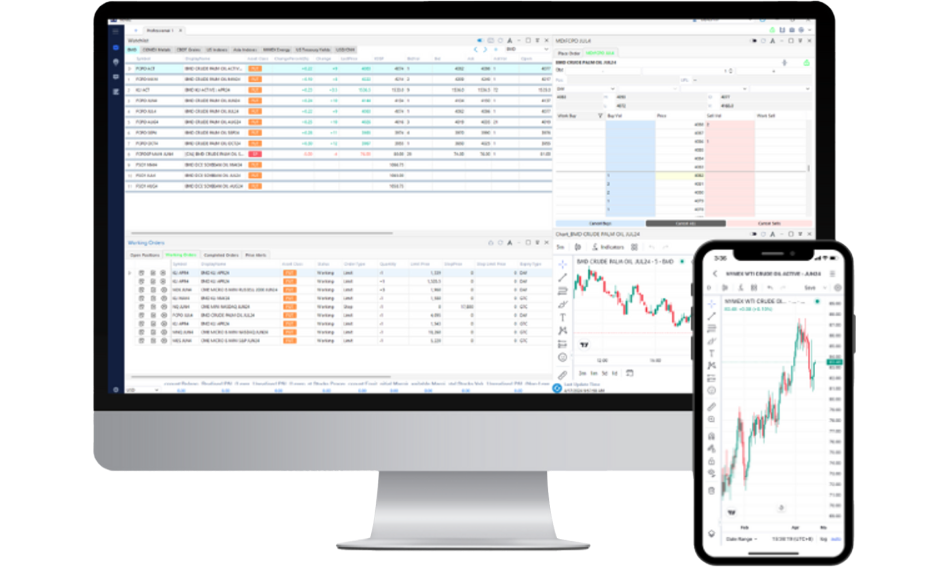
Complete Trading Solutions
Phillip Nova is a powerful, intuitive platform that enables effective trading of Futures from your desktop browser, tablet or mobile phone. Equipped with over 100 technical indicators, live charts and a Market Depth Trading Tool, Phillip Nova is your ideal trading companion, with no extra charges.
Why Trade with Phillip Nova?
-
Intuitive Interface
User-friendly interface, highly mobile responsive and fully customisable desktop trading layout -
Complete Trading Solutions
Options trading, calendar spread and market depth tools available
-
Comprehensive Tools and Features
Experience fast and responsive live charts powered by TradingView, featuring over 100 technical indicators -
Multi Asset-Class Support
Access to more than 15 global exchanges all in one platform with no platform fee
Login for Live Account
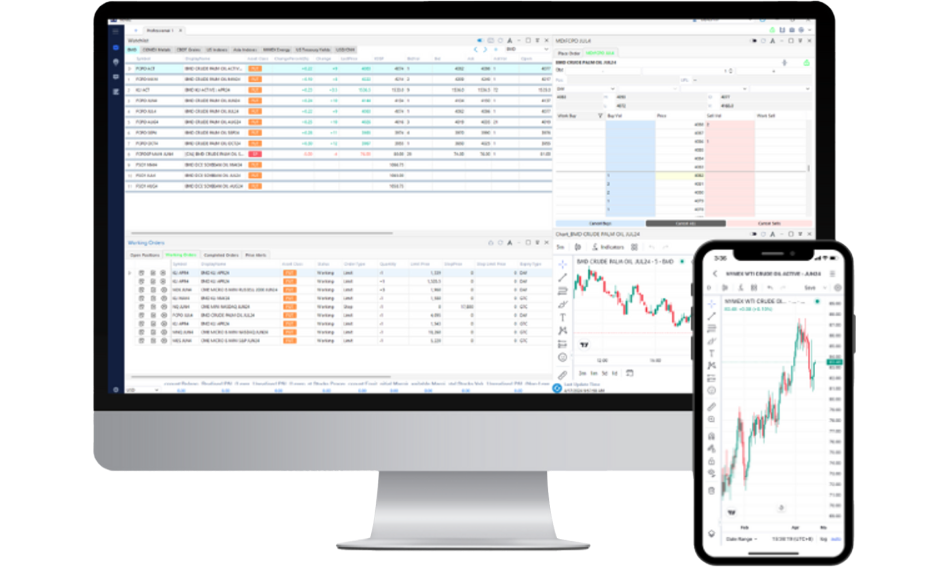
Browser Application Compatibility:
- Google Chrome version 74.0 and above
- Apple Safari version 12.1 and above
- Windows 7 and above
Nova 2.0 System Requirement:
- Supports Windows 10 and above only
- Intel Pentium 4 2.0 GHz (or equivalent)
- 1GB of RAM
- 100 MB of available hard-disk space
- 1920 x 1080 monitor resolution (recommended)
Phillip Nova 2.0 Mobile App
Capture opportunities Futures on the go with the new Phillip Nova 2.0 mobile app. Enjoy charting powered by TradingView, trade effectively with an inbuilt market depth tool and experience our tight forex spreads. Focus only on trading with zero custodian and platform fees too.
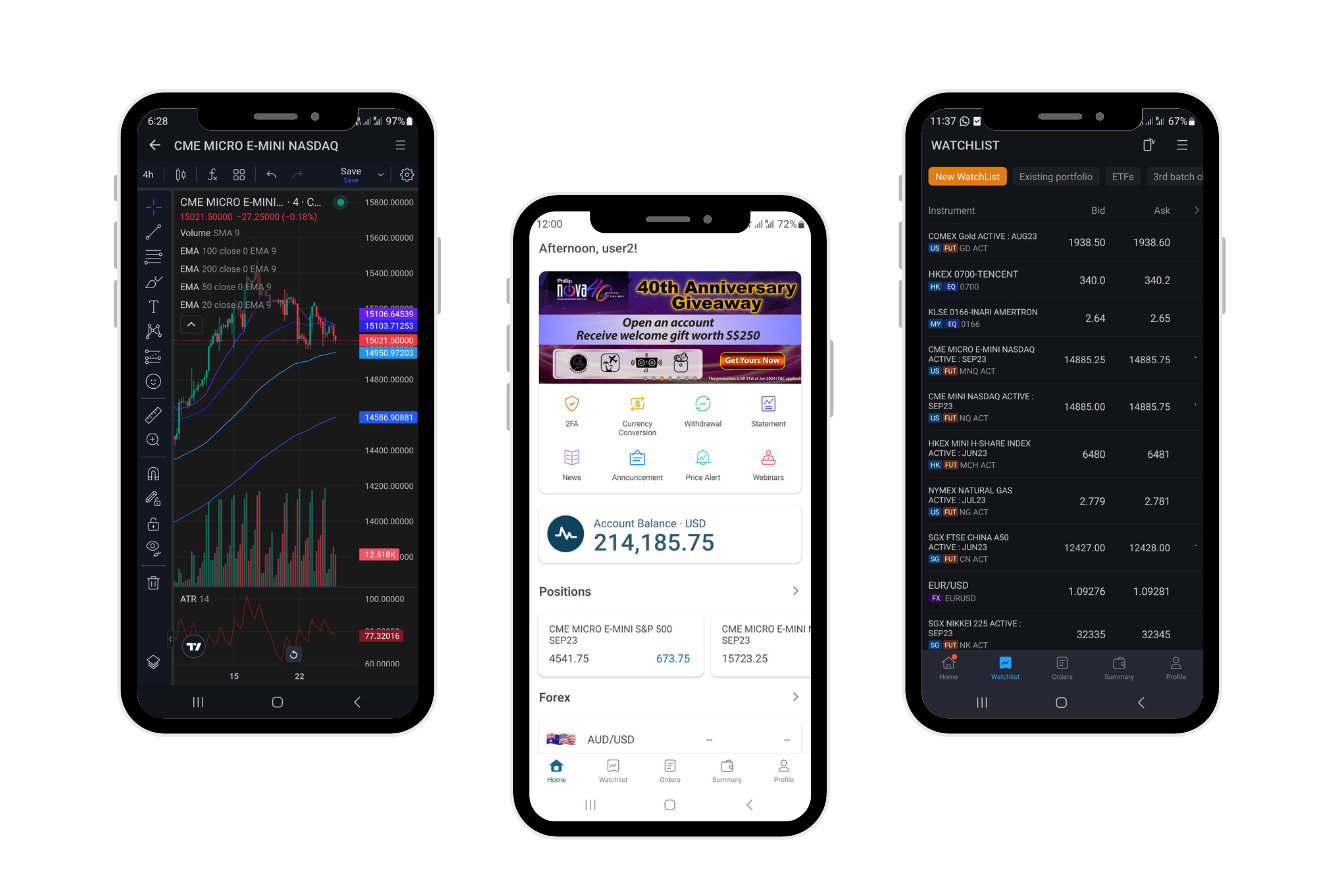
Charting powered by TradingView
- Gain access to over 100 technical indicators
Market Depth
- View liquidity and trades for a particular price in the market easily
Set Price Alerts
- Never miss a trading opportunity
Comes with light & dark modes
- Gain better focus with your preferred mode
Phillip Nova 2.0 User Guide
View our user guides to trade more effectively with Phillip Nova 2.0 now.
How to download and login to Phillip Nova 2.0 (Part 1)
How to add contracts & manage your watchlist (Part 2)
How to place trades and manage your orders (Part 3)
How to add indicators to a chart and save as template (Part 4)
Need a user-guide that is not here yet?
Simply send us an email via
pcsb_enquiry@phillipcapital.com.my to make a request.
For any other query, you may contact our Client Service Desk at
03-27830388 or email pcsb_enquiry@phillipcapital.com.my









