Poems Global MY 3.0
Equipped with features like global exchange access, a personalized interface with integrated trading tools, and stock analytics.

Overview
POEMS Global MY 3.0 is a powerful and intuitive platform for effective stock trading, accessible from mobile phone.
Why Poems Global MY 3.0?
-
Global Markets
Empower your trading and investment via access to global markets. You can build a watchlist that comprises of your favourite counters -
Exchange Top 30 Movers
Quickly identity and track the daily performance of equities of various exchanges -
Personalised Interface with Integrated Trading Tools
Mix and match, re-arrange and customise your workspaces exactly how you want them.
-
Stocks Analytics
Insightful analytical data and company valuation to help you pick the right stocks -
Global Chart Live
A suite of valuable charting features equipped for all kinds of technical analysis -
Multi-lingual Interface
Get market updates from a wide range of news sources and receive news according to your preferred counters in Watchlists
*Available in English & Chinese

Download Poems Global MY 3.0
We are thrilled to inform you that POEMS Global MY 3.0 is now readily accessible for download on mobile. With its diverse essential features, POEMS Global serves as the perfect tool to assist investors in making informed trading decisions.
For mobile application, download on App Store and Google Play
For the desktop version, download here.
Poems Global 3.0 Mobile Application Platform Tutorial
Poems Global 3.0 Desktop Application Platform Tutorial
Frequently Asked Question
Simply download our POEMS Global MY 3.0 App on App Store/Google Play Store and sign up as a registered user using your mobile number or email address.
For sign-ups using mobile number:
Step 1 Step 2 Step 3 Step 4

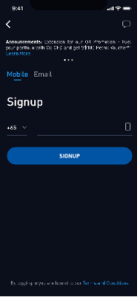
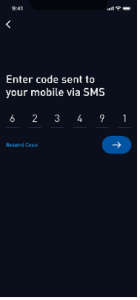

Step 1: Launch POEMS Global MY 3.0 App and select the ‘SIGNUP’ button
Step 2: Enter your mobile number based on your country code
Step 3: Enter the code sent to your mobile via SMS for verification
Step 4: Set your password to register
For sign-ups using an email address:
Step 1 Step 2 Step 3 Step 4

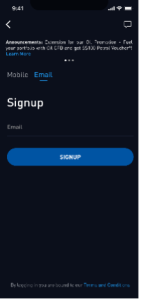
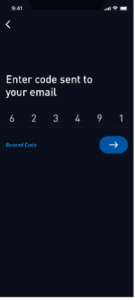
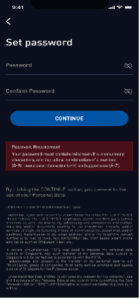
Step 1: Launch POEMS Global MY 3.0 App and select the ‘SIGNUP’ button
Step 2: Enter your Email Address
Step 3: Enter the code sent to your email address for verification
Step 4: Set your password to register
POEMS Global MY 3.0 App is the new and improved version of our current mobile trading App, POEMS Global MY 2.0. The new POEMS Global MY 3.0 sports a fresh new look and feel, with the following key changes:
- Improved Navigation: The entire navigation of the platform is being redesigned to make trading on-the-go easier than ever. The new App provides quick access to the actions you need, by keeping the right features always one tap away.
- Refreshed Interface: We have built a fresh new look from scratch to deliver a more streamlined and best-in-class trading experience.
- Intuitive Portfolio Management: The new and improved portfolio interface allows you to better track your holdings, with easy access to your account history, orders, balances, and positions.
- TradingView Charting integrated directly into POEMS Global MY 3.0 App enables you to trade using the industry’s best charting tool and conduct in-depth technical analysis of your favourite counters on-the-go!
POEMS Global MY 3.0 App will also incorporate exciting new features that are not available on POEMS Global MY 2.0 in upcoming releases – stay tuned!
Markets | Exchanges |
Singapore | SGX |
Malaysia | BURSA |
United States (US) | NYSE, NASDAQ, AMEX |
Hong Kong | HKEx |
POEMS Global MY 3.0 offers the following features:
- TradingView charting
- Access to multi-market
- Real-time price quotes*
- Customisable watchlists
- Alerts
- News
- Market overview
No, you do not have to re-create new watchlist(s) for POEMS Global MY 3.0 as it is synced from POEMS 2.0. Note that the synchronization only happens upon your first login to POEMS Global MY 3.0, from POEMS 2.0 to POEMS Global MY 3.0. From there, POEMS Global MY 3.0 maintains its own watchlist; and there will be no more synchronisation between POEMS Global MY 3.0 and other POEMS platforms there on.
POEMS Global MY 3.0 App offers the following order types:
- Limit Order
- Good-Till-Date (GTD)
POEMS Global MY 3.0 offers the following validities:
- Day Order
- Good-Till-Date (GTD)
There are two methods to find your portfolio. You can either head to the ‘Me’ Tab > Select ‘Portfolio’ or head to the ‘Trade’ Tab > Select ‘Positions’ > Select ‘Holdings’.
There are two methods to find your outstanding positions.
You can either head to the ‘Me’ Tab > Select ‘Outstanding Positions’ or head to the ‘Trade’ Tab > Select ‘View Details’ > Select ‘Outstanding Positions’ Tab.
- Go to ‘Me’ on the shortcut bar
- Select ‘Settings’
- Select ‘General’
- Select ‘Theme’ > select the theme colour that you desired (dark or light)
Yes, to change your password, simply follow the steps below:
- Go to ‘Me’ on the shortcut bar
- Select ‘Settings’
- Select ‘Account & Security’
- Select ‘Change Password’
Kindly note that the change of password will apply to all of your POEMS platform access.
To log out from POEMS Global MY 3.0, simply follow the steps below:
- Go to ‘Me’ on the shortcut bar
- Select ‘Settings’
- Select ‘Logout’
POEMS Global MY 3.0 App is supported on iOS and Android smartphone devices:
- iOS 15.0 or later
- Android 5.0 or later
Yes, as long as there is internet connection on your mobile phone, you can access POEMS Global MY 3.0. Internet connection can be via high speed mobile connection (i.e. 4G/5G) or Wi-Fi. Please check with your telecommunication service provider for the applicable roaming charges when you are overseas.
If you require assistance to navigate POEMS Global MY 3.0, please do not hesitate to call us at 03-2783 0388.
You may change your session timeout via Settings > Account & Security > Session Timeout.
Need a user-guide that is not here yet?
Simply send us an email via
pcsb_enquiry@phillipcapital.com.my to make a request.
For any other query, you may contact our Client Service Desk at
03-27830388 or email pcsb_enquiry@phillipcapital.com.my








